In an era where creativity knows no bounds, technology continues to bridge the gap between imagination and reality. One such groundbreaking innovation that has captured the world’s attention is Augmented Reality (AR). It’s a realm where the ordinary becomes extraordinary, where the digital blends seamlessly with the physical, and where creativity takes center stage.
Welcome to the extraordinary world of Spark AR Hub, the ultimate platform that empowers creators, artists, and developers to transform their wildest AR dreams into captivating realities. Within the realm of Spark AR Hub, possibilities are limited only by your imagination, and the potential to reach millions of users across Facebook’s array of applications and devices is at your fingertips.
Join us as we embark on a captivating journey through Spark AR Hub, unraveling its myriad features, sharing expert tips, and uncovering the secrets to crafting AR experiences that leave an indelible mark on the world. It’s time to explore, create, and innovate like never before. Welcome to the future of creativity; welcome to Spark AR Hub.
What is Spark AR Hub?
Welcome to the world of Spark AR Hub, your gateway to creating, managing, tracking, and analyzing the performance of your augmented reality (AR) effects across Facebook’s diverse range of applications and devices. Dive into this comprehensive guide to unlock the full potential of Spark AR Hub and take your AR creations to the next level.
Spark AR Hub is a powerful tool designed for creators who are passionate about crafting immersive AR experiences. Whether you’re an artist, developer, or enthusiast, this hub empowers you to unleash your creativity by designing AR effects that can be shared with the world.
- Publish with Ease: Spark AR Hub provides a seamless platform for publishing your AR effects, making them accessible to millions of users across Facebook’s ecosystem;
- Effortless Management: Manage your portfolio of AR effects with ease. Keep track of their performance, updates, and audience engagement all in one place;
- Performance Analytics: Dive deep into performance metrics to understand how your AR effects are resonating with users. Gain insights to refine and optimize your creations;
- Community Interaction: Spark AR Hub connects you with a vibrant community of fellow creators and enthusiasts, fostering collaboration, learning, and inspiration.
When do I utilize Spark AR Hub?
You may be wondering when exactly to harness the power of Spark AR Hub. Here’s a step-by-step guide on when and how to make the most of this dynamic platform:
- AR Effect Creation: Start by designing your AR effects using Spark AR Studio. Let your imagination run wild, creating effects that will captivate your audience;
- Gather Assets: Ensure you have all the necessary assets, such as 3D models, animations, and textures, ready for your project;
- Export Your Creation: Use the export features within Spark AR Studio to prepare your effects for publication. Follow a step-by-step guide to export your AR masterpiece.
Uploading and Managing Your AR Effects
Once your export is complete, the next step is to upload your creation to Spark AR Hub. Here’s a closer look at this crucial process:
- Choose Your Target Platform: Spark AR Hub gives you the option to select your target platform: Facebook or Instagram. Instagram is the latest addition to the Spark AR family, offering exciting possibilities for AR effects;
- Facebook: If you choose Facebook, your AR effect will be available through Facebook’s camera, reaching a massive audience;
- Instagram: Opting for Instagram means your AR creation will be accessible through Instagram’s camera, opening up new avenues for engagement and creativity.
Key Considerations
It’s essential to keep some important factors in mind when utilizing Spark AR Hub:
- Adherence to Guidelines: All effects submitted must adhere to community standards and platform policies to ensure a safe and enjoyable user experience;
- Enhancing Visibility on Instagram: For those targeting Instagram, here are some tips to boost your impact:
- Create engaging and interactive effects that resonate with Instagram’s vibrant community;
- Collaborate with influencers or brands to increase the visibility of your effects;
- Regularly update your effects to keep them fresh and exciting for users.
How might I advance and offer my AR impacts?
After receiving approval for an AR effect, creators gain access to a unique link through the Spark AR Hub. This link is a gateway to showcasing the AR effect across various digital platforms.
Versatile Sharing Options
- Digital Platforms for Sharing: The exclusive link can be shared broadly, including on personal and professional Facebook profiles, dedicated Facebook Pages, personal blogs, and various social media platforms;
- User Experience: When a user clicks on this link, the AR effect is seamlessly launched in their Facebook or Instagram camera, offering an immediate and engaging experience.
Strategies to Elevate the Visibility of AR Effects
To ensure the AR effect reaches a wide audience and gains traction, consider implementing the following strategies:
- Social Media Engagement: Leverage social media platforms to showcase the AR effect. Use captivating visuals and descriptions to attract attention. Regular posts and updates can keep the audience engaged;
- Collaborations and Partnerships: Partnering with influencers or brands can amplify the reach of the AR effect. Collaborative promotions can tap into the partner’s follower base, creating new avenues for discovery;
- Utilizing Hashtags and Keywords: Incorporate relevant hashtags and keywords in posts and descriptions to make the AR effect more discoverable in searches;
- Interactive Campaigns: Create interactive campaigns or challenges that encourage users to try and share the AR effect. This can create a viral loop, significantly increasing visibility;
- Feedback and Improvements: Encourage users to provide feedback and use this input to refine the AR effect, ensuring it remains appealing and relevant;
- Analyzing Performance Metrics: Utilize Spark AR Hub’s analytics tools to track the performance of the AR effect. Understanding user engagement and behavior can guide future promotional strategies.
Additional Tips and Insights
- Consistent Branding: Ensure that the presentation and promotion of the AR effect align with your brand identity for cohesive messaging;
- Engage with Your Audience: Respond to comments and engage with users who interact with your AR effect. This builds a community and encourages repeat usage;
- Regular Updates: Keep the AR effect updated and introduce new features or enhancements to maintain user interest over time.
By implementing these recommendations, creators can significantly increase the visibility and engagement of their AR effects, making them more successful and widely used.
How would I gauge the exhibition of my AR impacts?
Are you eager to grasp the true impact of your Augmented Reality (AR) creations? Look no further than Flash AR Hub, a powerful tool that offers invaluable insights into the performance of your distributed AR effects on Facebook and Instagram. Let’s dive into the details and explore how you can gauge the exhibition of your AR impacts effectively.
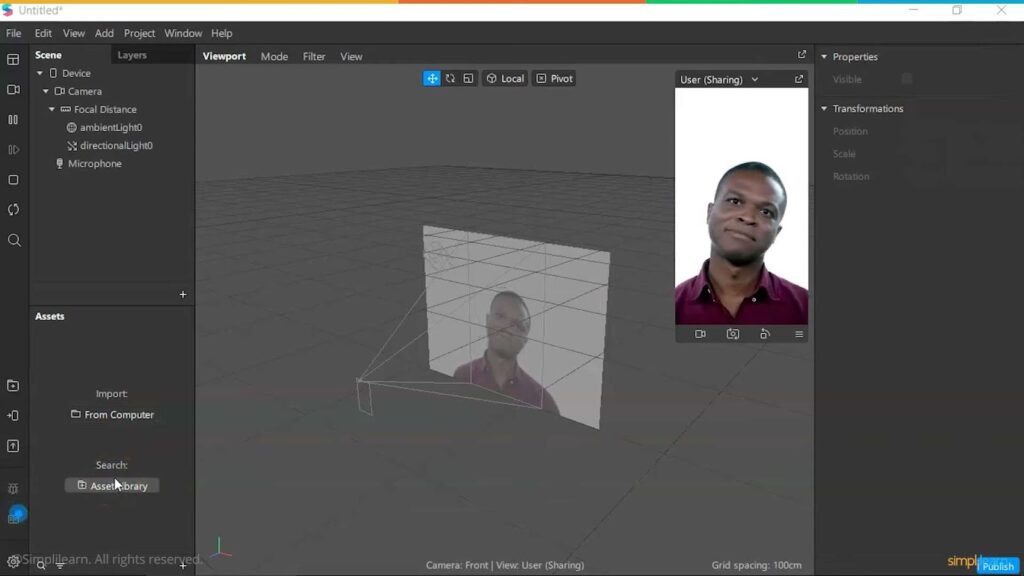
Three Key Metrics to Measure AR Impact:
- Impressions: Impressions are the cornerstone of AR impact measurement. They represent the number of times your AR effect is displayed on a user’s screen. Understanding impressions is essential as it provides insights into how often your AR creation is being interacted with. This metric encompasses:
- When a user tries out your AR effect in their camera;
- When your AR effect is featured in a shared story or post;
- Tip: Keep an eye on impressions to assess the initial visibility of your AR creation and track its reach.
- Captures: Captures are the golden moments when a user views a photo or video that features your Facebook or Instagram camera effect. These instances signify not just passive interaction but active engagement with your AR content. Captures are an excellent indicator of the resonance your effect has with your audience;
- Recommendation: To enhance captures, ensure your AR effects are visually appealing and share-worthy;
- Shares: Shares are the ultimate form of user endorsement. When someone takes a photo or video that includes your Facebook or Instagram camera effect and shares it with their network, it amplifies the reach and impact of your creation. Shares are a direct reflection of your effect’s virality.
To boost shares, craft AR effects that encourage users to share their experiences.
Create AR experiences with a “wow” factor to entice users to share with their friends.
Now, remember, these metrics are just the tip of the iceberg when it comes to Spark AR Hub. Beyond these foundational measurements, there are additional features and controls at your disposal to manage your entire AR asset portfolio.
Additional Features and Controls:
- Analytics Dashboard: Dive deeper into the performance of your AR effects with a comprehensive analytics dashboard. Gain insights into user demographics, engagement trends, and more;
- A/B Testing: Experiment with different variations of your AR effects to identify what resonates best with your audience. A/B testing allows you to optimize your creations for maximum impact;
- Audience Segmentation: Target specific user groups with tailored AR experiences. Leverage audience segmentation to create personalized content that connects on a deeper level;
- Read about how to swap out your VR controller battery effortlessly in our step-by-step guide.
Conclusion
Spark AR Hub is your gateway to creating, sharing, and managing AR effects that can captivate and engage audiences across Facebook and Instagram. Whether you’re a seasoned AR developer or just getting started, this platform offers limitless possibilities for creative expression. So, dive in, let your imagination soar, and join the ever-evolving world of augmented reality. Your next AR masterpiece awaits!


Average Rating